Requirements
Microphone
NEONNOW requires access to a computer microphone to be able to communicate via voice. When first opened, the browser will request access to the system microphone with a small popup at the top of the screen. To grant microphone access, click Allow.
Below, microphone access prompt on Microsoft Edge | Google Chrome: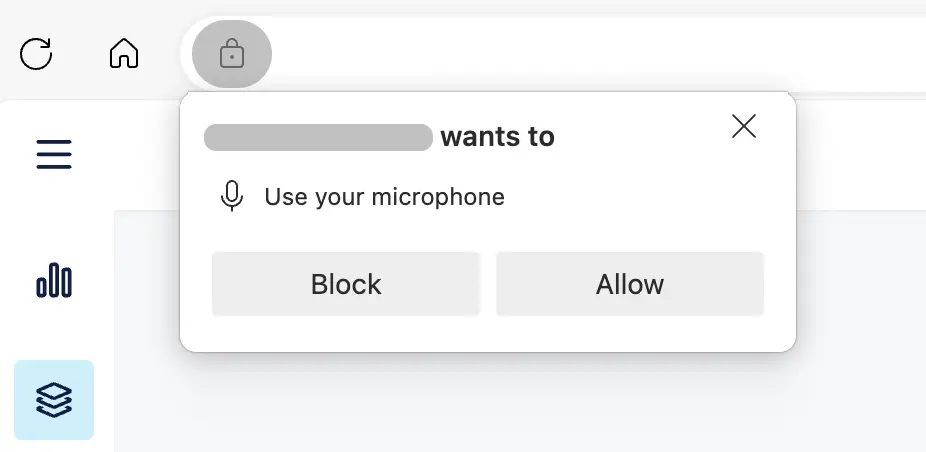
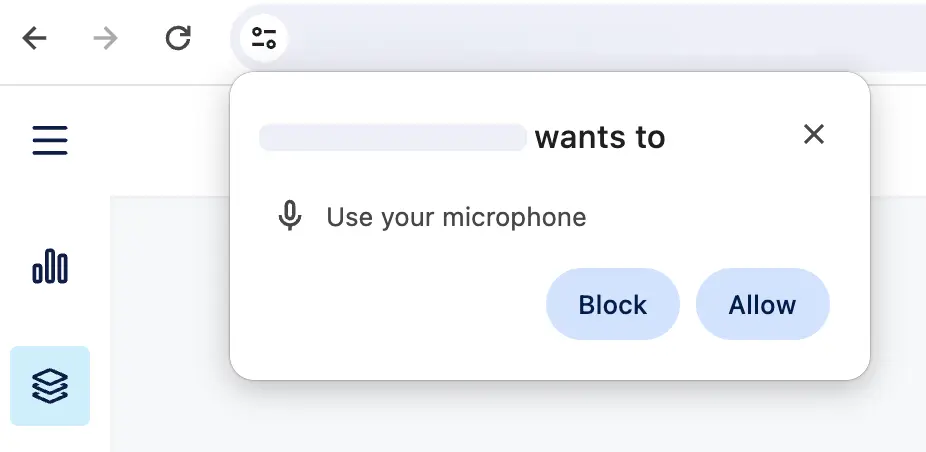
When NEONNOW Doesn't Have Microphone Access
If microphone access has not been allowed, agents will experience the following:
- Agents will see a warning banner at the top of every page, that looks like the following desktop example:
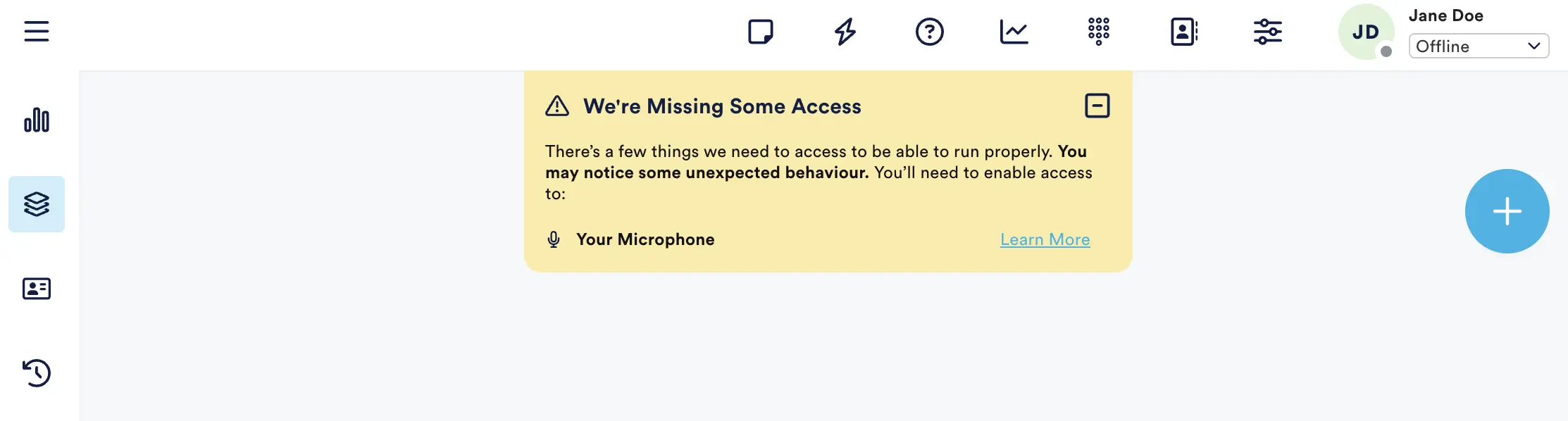
- Agents will not be able to accept incoming voice tasks. The "accept call" button will be disabled:
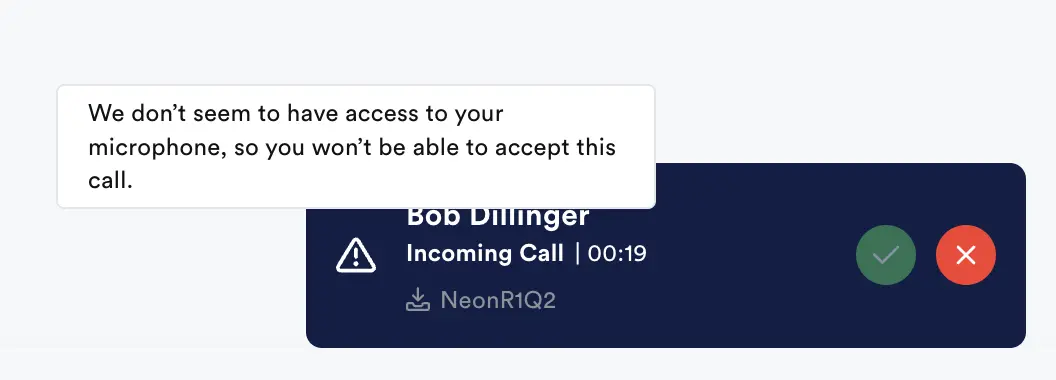
- Outbound calls using the dialpad will be prevented and the call button is disabled:
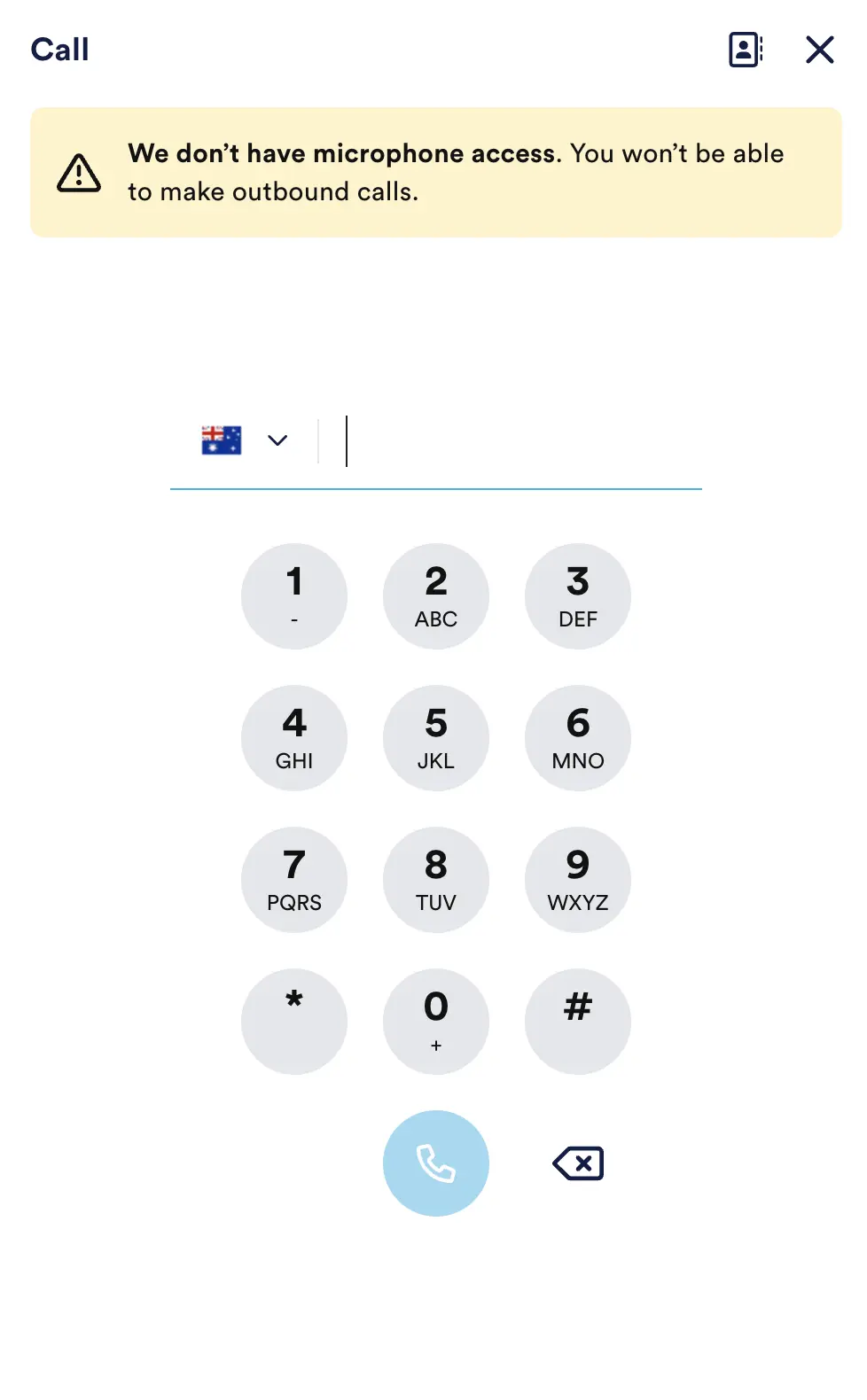
If access has been denied and you want to allow access again, follow the Google Chrome guide or Microsoft Edge guide to change settings for the NEONNOW website.
Cookies
Cookies are required by NEONNOW to store important information about your customisation, e.g. preferences and the user you are signed in as. Without cookies, you will be unable to sign in to NEONNOW.
If you disable cookies while signed in, you may experience unexpected behaviour.
If you need to enable cookies for NEONNOW, you can follow the Google Chrome guide or the Microsoft Edge guide.