Agent
Why do I need to sign in with Amazon Connect?
NEONNOW uses Amazon Connect to power its portal, users and contact center functionality. You must first be a user in Amazon Connect, set up with an email address and password before you're added to NEONNOW.
If you have not been set up in Amazon Connect by your Administrator, you will not be able to access NEONNOW.
Why is the sign in window not appearing?
There are a few things you can try if the sign in window isn't appearing:
- Give it a few more moments: sometimes it can take up to 15 seconds to see the sign in window
- Ensure you have allowed popups for NEONNOW: if popups are blocked, they'll need to be enabled (Chrome | Edge)
- Reload the page: sometimes a simple page reload can fix any issues
- Contact your Administrator: your admin will make sure NEONNOW has been set up properly
Why do I need to open NEONNOW directly to enable notifications?
When viewing NEONNOW in softphone mode inside another product or website, e.g. SalesForce, you may see a notification to open NEONNOW directly to enable notifications.
When displayed inside another website, we are not allowed to ask you for permission to send you notifications. However, if you access NEONNOW directly using the link provided, we are able to ask for your permission. After access is granted, NEONNOW can then send you notifications from within the website you normally access it from.
Troubleshooting
Before troubleshooting check the following:
- Google Chrome (latest version) is used
- Stable internet connection (minimum 1.5 Mbps up/down)
- Headset is plugged in and selected as default
- Logged into NEONNOW in one browser tab only
- No other apps (Zoom, Teams) are using the microphone
'Houston we have a problem' error screen
As per the on-screen guide, here's some things you can try to get you going:
- Making sure you’re signed in with the correct user. The user above should be the one you’re expecting.
- Making sure an admin has added you to NEONNOW.
- Clearing site data for NEONNOW.
- Signing in with a private/incognito window.
- Making sure cookies are enabled.
- Getting in touch with your Administrator.
Audio Issues
Problem: "I can’t hear the customer" or "They can’t hear me"
- Check your Headset
- Reconnect it or try a different one.
- Use a different USB port.
- Ensure the physical mute button is not activated
- Browser permissions
- Click the padlock icon in Chrome’s address bar.
- Ensure Microphone and Sound are set to “Allow”.
- Operating System settings
- Windows: Sound Settings → Input/Output → Select correct device.
- Mac: System Preferences → Sound
- NEONNOW audio settings
- Set the “Speaker” and “Microphone” to your headset within Preferences
- Still not working?
- Restart Chrome.
- Reboot your computer.
Network & Connectivity Issues
Problem: Calls drop or NEONNOW is slow/unresponsive
- Run a speed test - Visit Speedtest by Ookla - The Global Broadband Speed Test - Minimum: 1.5 Mbps up/down. Ideal: 5 Mbps+
- Check VPN/firewall
- Disconnect VPN if possible.
- Ensure WebRTC traffic is allowed (UDP ports 3478–3479, TCP 443).
- Close unused apps
- Especially video conferencing or downloads.
- Switch networks
- Try a different Wi-Fi or use a wired connection.
Specific Error Messages
ice_collection_timeout:
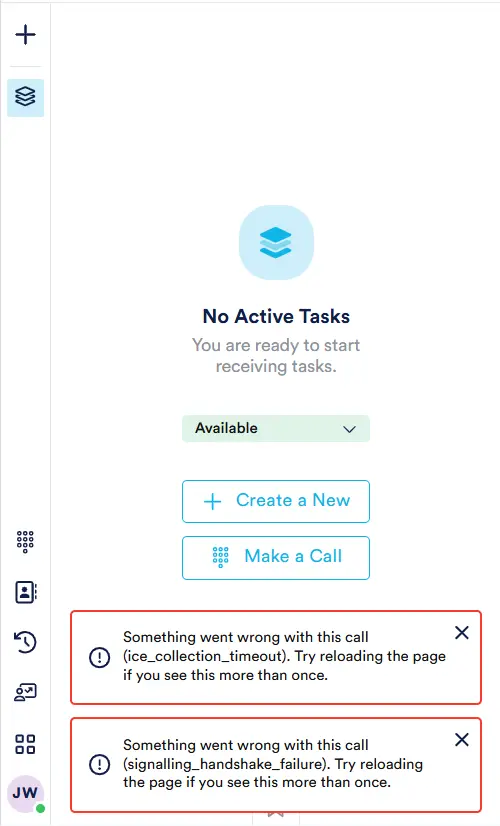
Meaning: Browser couldn’t gather enough network candidates for WebRTC.
Fix:
- Reload NEONNOW and log in again.
- Check firewall/router for UDP blocking.
- Try a different network (e.g., mobile hotspot).
Missed Call:
Meaning: The accept call action was not received by the server within the 20 second limit. Missed call status without preceding ringing, or after multiple unsuccessful attempts to accept, is indicative of Agent network performance issues.
Fix:
- Check internet connection.
- Disable VPN or proxy.
- Restart Chrome and try again.
signalling_handshake_failure:
Meaning: Initial connection between browser and Amazon Connect failed.
Fix:
- Reload NEONNOW and log in again.
- Clear browser cache: Settings → Privacy → Clear Browsing Data.
- Restart your computer.
connection_disconnected or connection_failed:
Meaning: WebRTC connection was lost or couldn’t be established.
Fix:
- Check internet connection.
- Disable VPN or proxy.
- Restart Chrome and try again.
Quick Fixes & Best Practices
- Use Chrome in Incognito Mode to avoid extension conflicts.
- Clear cache weekly.
- Restart your machine daily before your shift.
- Keep Chrome updated
General PC Performance-Related Issues
Here are some common behaviors your agents may encounter when their workstations have insufficient resources:
- The Amazon Connect login window popping up regularly during a session
- Accepting or rejecting incoming tasks appears to do nothing, before the interaction shows as missed
- General application freezing, delays or lag
- Hearing the incoming ringtone playing but not seeing any tasks appear
- Actions, such as closing tasks, taking longer than expected
Resolution: Ensure the PC has sufficient resources - CPU, Memory, Disk, and matches or exceeds the Minimum Workstation Requirements here. If the PC is running multiple line of business applications, then sufficient resources are required to run those applications as well as NEONNOW.