Outbound SMS
Sending Outbound SMS
If your organisation has SMS enabled, you will be able to send outbound SMS to your customers.
A new outbound SMS can be sent at any time (i.e. whilst on an active interaction). To send a new SMS, either select the 'Create New' plus icon on the top right of the landing page, or select 'SMS/Text message' from the 'Create a Task' menu on landing page.
The 'Send a New SMS' screen will appear as below.
Note, if a call is active, the phone number box will be pre-filled with the customer's phone number. Note, this may need to be overridden, for example if they are dialling from a landline/non-mobile.
Enter the phone number and message and select 'Send' to send, or 'Cancel' to close the SMS screen.
Creating SMS from main workspace page:
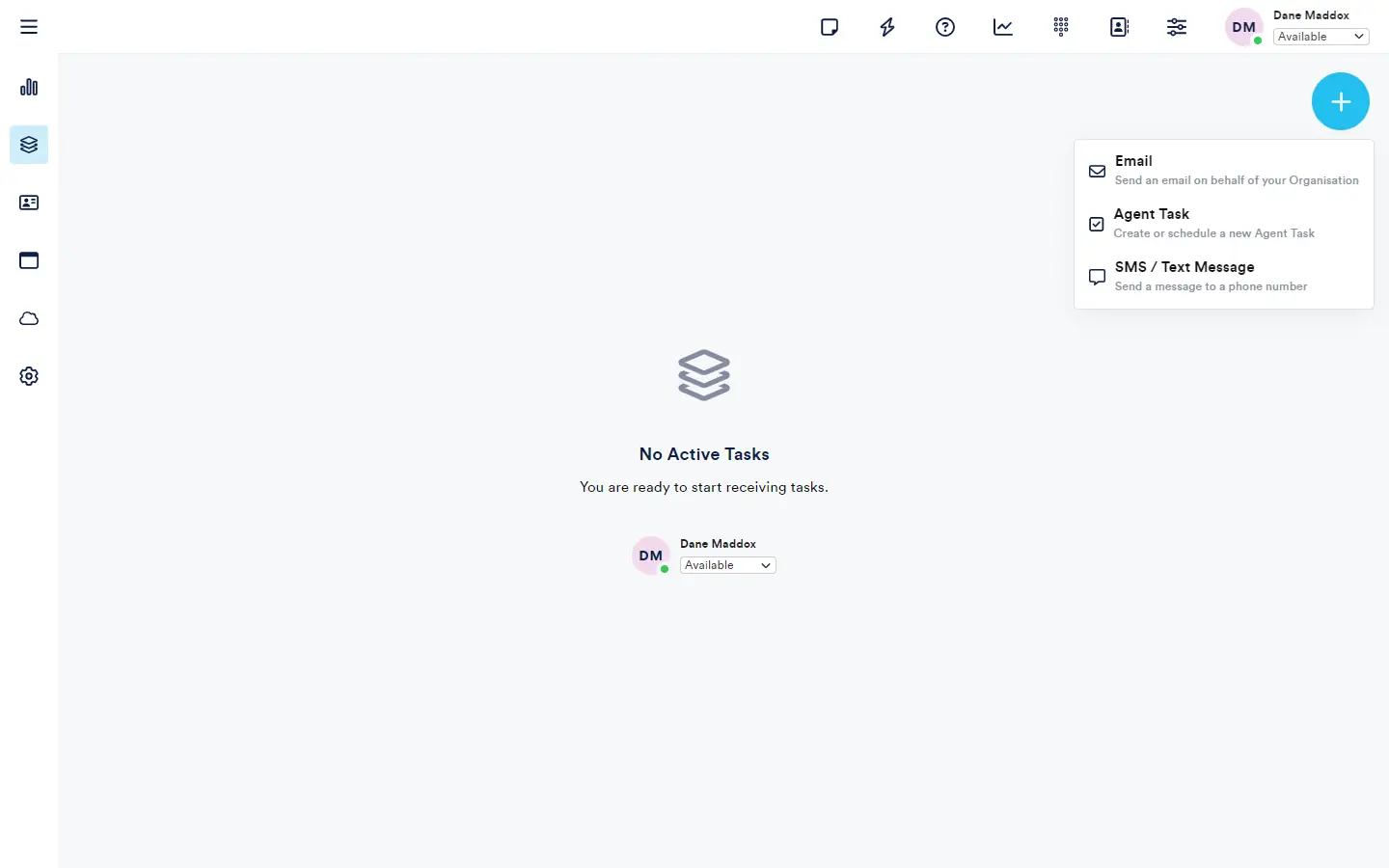
Creating SMS while interactions active:
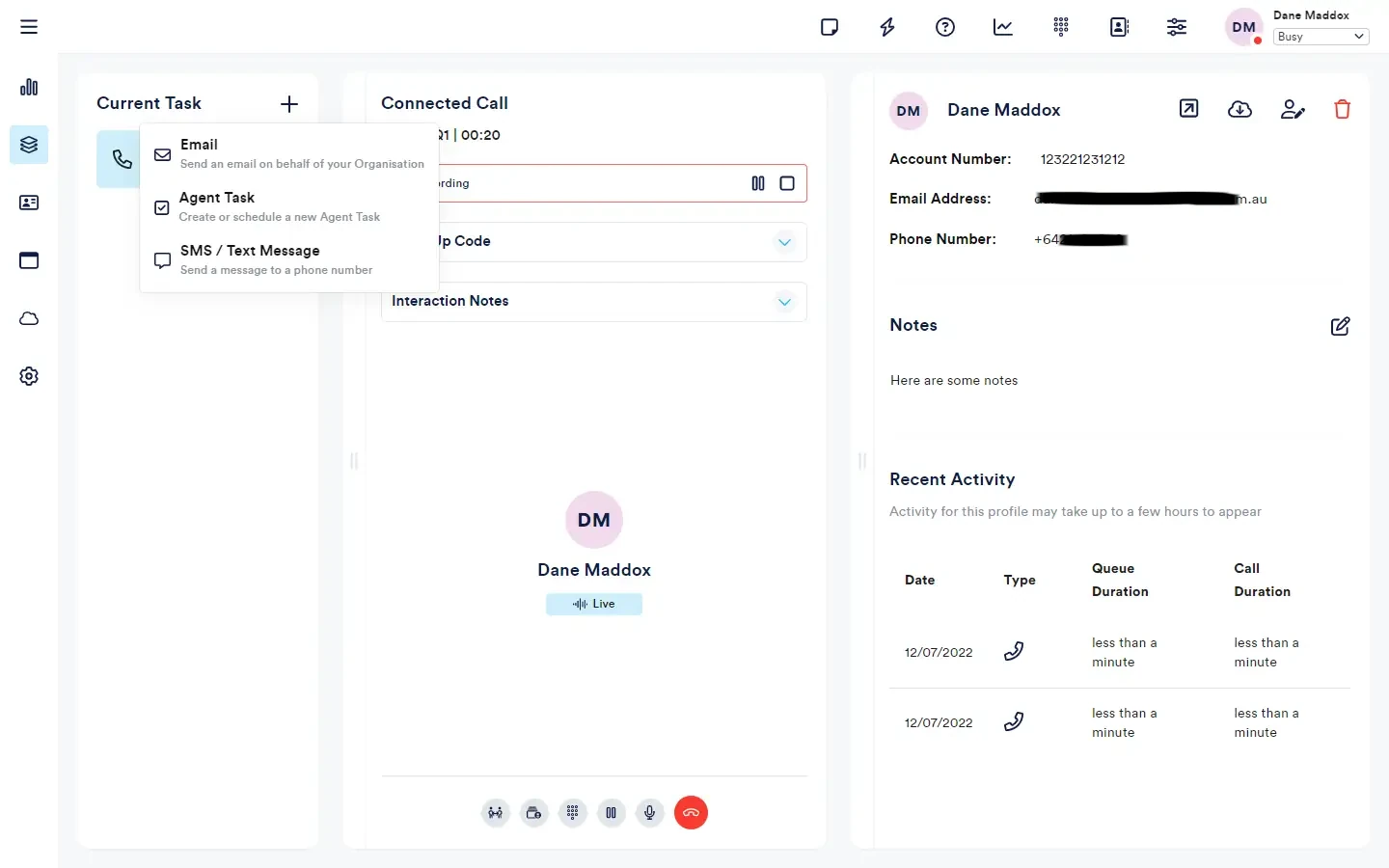
SMS Creation screen:
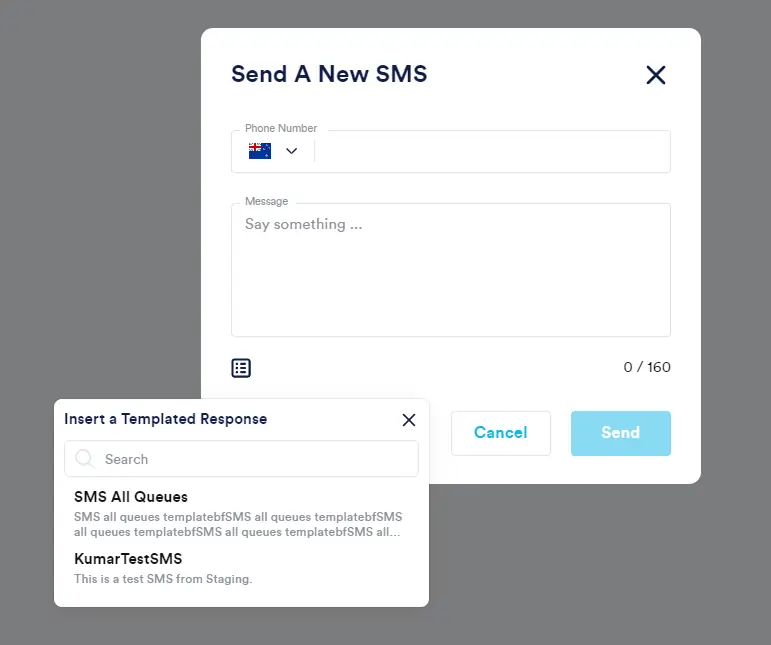
Using Templates
As shown in the above screenshot, like Email & Chat, templates can be used in SMS to speed up customer responses. To add a template to the current SMS, select the 'Template' icon, select the Template from the list, or use the search field to find the desired template. Once the Template is selected, the template body will be added to the SMS body.