Call Recording Controls
Overview
Amazon Connect supports call recording out of the box. This is handled by enabling at the Amazon Connect instance, then utilising the 'Set recording and analytics behavior' in a contact flow, as described here - https://docs.aws.amazon.com/connect/latest/adminguide/set-up-recordings.html.
NEONNOW allows agents to either pause and resume call recordings, or stop them entirely. This may be for instance during a credit card capture or if a customer has explicitly requested the call not be recorded.
Call Recording Controls can be enabled at the instance level, and set to either:
- Off - no call recording controls will be allowed - i.e. the Agent cannot pause/stop call recording
- Pause Only - Recordings can be paused and resumed during an active call. They cannot be ended. Stop Only - Recordings can be stopped, permanently ending them. Stopped recordings can’t be resumed.
- All Controls - Agents can pause, resume and stop a recording at any point during an active call.
Enabling Call Recording Controls
To enable call recording Controls, visit the Contact Centre > Settings > Agents page in the NEONNOW Admin portal.
Scroll down to the 'Call Recording Controls' Section, and configure as desired.
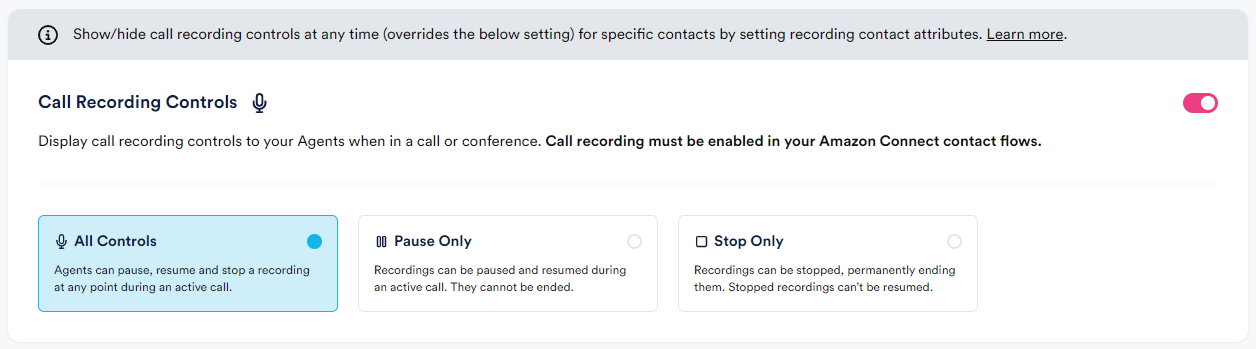
Overriding Call Recording Controls
Call Recording Controls defined in the NEONNOW Admin portal define the default for the instance. To allow flexibility, this can be overridden via setting a specific Amazon Connect Contact Attribute of NEONNOW_CALL_RECORDING within the Contact Flow, with the the following values:
OFF- call recording controls disabledPAUSE_STOP- Agents can pause, resume and stop a recording at any point during an active call.PAUSE- Recordings can be paused and resumed during an active call. They cannot be ended.STOP- Recordings can only be stopped, permanently ending them. Stopped recordings can’t be resumed.